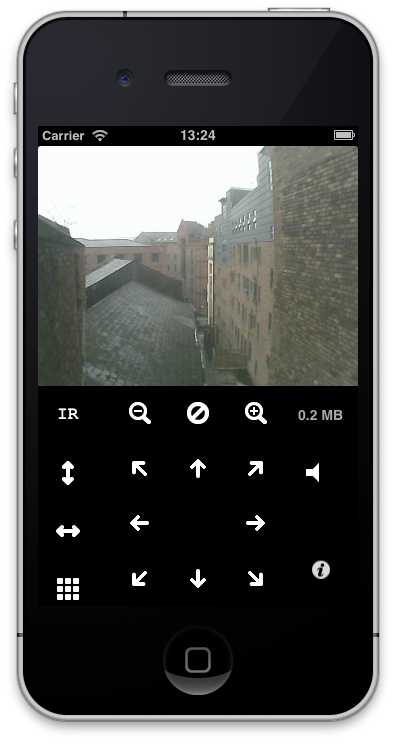Features: Duplicate
Sometimes you will want to create a duplicate entry for a camera. Perhaps you have a new camera that uses almost the same details and you want to save typing them in again. This is really easy to do:
- Make sure you are looking at a list of your cameras.
- Tap the
Editbutton on the top right. Duplicatewill show up in the toolbar at the bottom, tap this.- Now tap on the camera you would like to Duplicate.
- An “Add Camera” screen will show up with all the same details as the previous camera, with “(Duplicate)” added to the camera’s name.
- Make any changes you would like and tap
Done. If you change your mind, simply tapCancel.