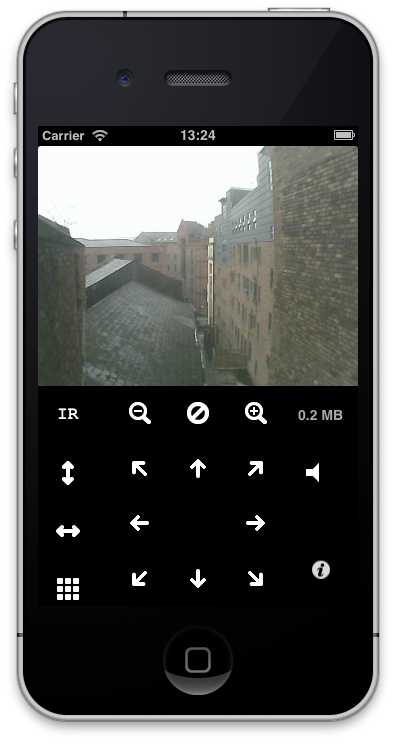Forcing Config Updates
The app will check for a new config file once a day. This can allow me to add support for new cameras without having to push a new version of the app through the app store. Generally you don’t need to force the config but if I’ve just added a camera and I want you to try it out straight away, you’ll want to follow these instructions:
- Tap on Settings in the toolbar at the bottom of the screen when looking at a list of cameras.
- Turn the Force Config Download option to On or 1.
- That’s it!
There is not currently any visual indication that the config has been updated. When you next enter the settings you will find that the Force Config Download setting is off again. This is normal, you would only need to turn it on again if you need to download the config again.